Objectives: My objective when completing this lab was to learn about the OSI (Open Systems Interconnection) model and basic networking devices.
Equipment list: Computer
Notes and Observations:
The layers of the OSI model are 7:Application, 6:Presentation, 5:Session, 4:Transport, 3:Network, 2:Data Link, and 1:Physical. I found a clever mnemonic on this forum to help remember the layers: “All people seem to need data processing.” Each layer communicates with a different protocol data unit or PDU. Layers 5 through 7 communicate with datagrams, layer 4 communicates with segments, layer 3 communicates with packets, layer 2 communicates with frames, and layer 1 communicates with bits. Each layer is also used by different types of devices. Layers4-7 are all used by software; layer 3 is used by routers; layer 2 is used by switches, bridges, and multiplexers; and layer 1 is used by hubs and repeaters.
I used the command prompt to find the MAC address and the IP address of the computer I was working with. In order to do this, first click start and type “cmd” into the search bar.

Then right-click cmd.exe and click “run as administrator.” This window should appear.
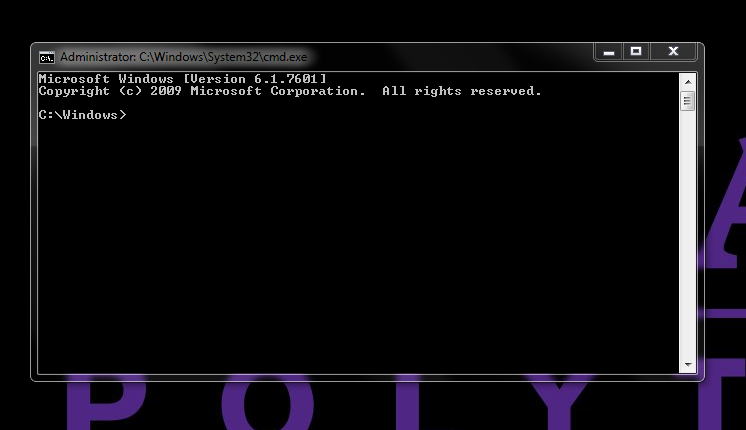
type “ipconfig/all” into the cmd prompt to find out what your IP and MAC addresses are.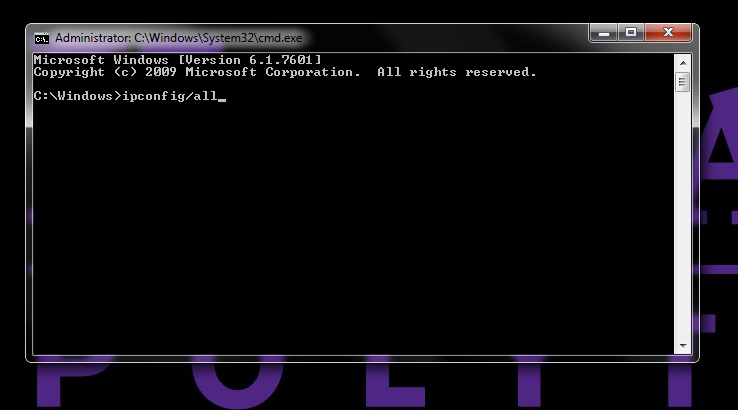
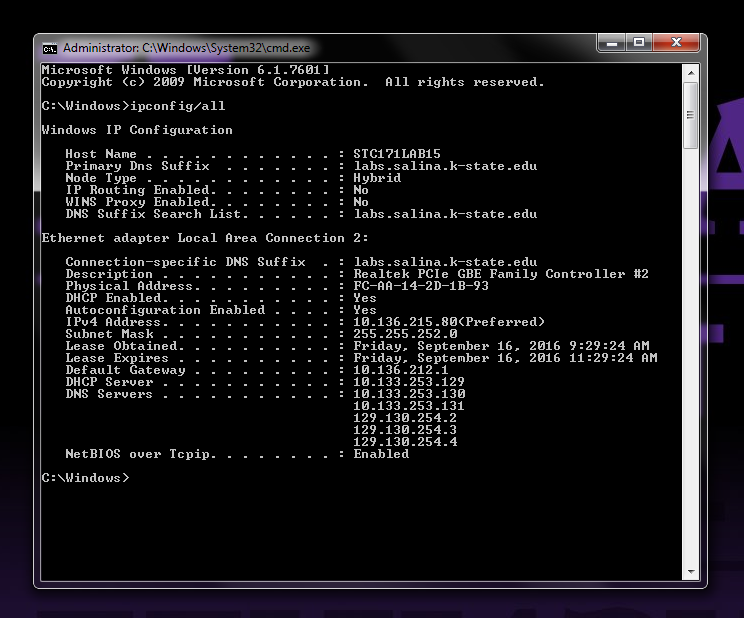
The MAC address on this computer is displayed as the Physical Address. You can use this website to look up your computer’s MAC address and see who the manufacturer is. As you can see, this computer was manufactured by Giga-Byte Technology Co. in Pin-Jen city Taiwan. I used ctrl+f to hasten the search. Don’t stress out if the search doesn’t immediately find your MAC address. This website is extremely slow and your MAC address probably just hasn’t been loaded yet.
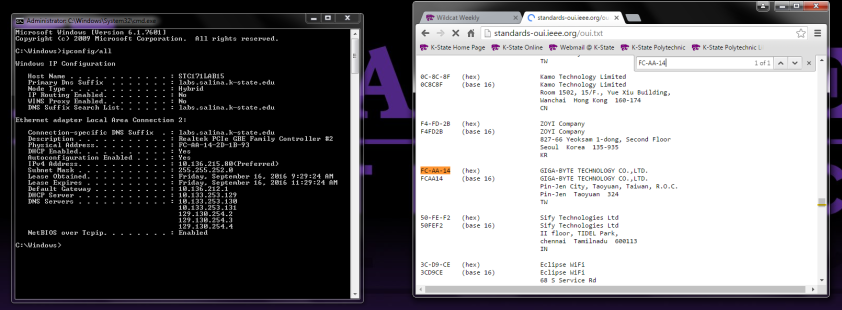
Toward the end of the lab session, the professor pulled up a MAC-address-table with the MAC addresses of all the computers in the room and many computers across the campus. Most of the computers in the lab have the same MAC address because they are the same make and model. Computers from different rooms around the campus had various MAC addresses.
References:
http://standards-oui.ieee.org/oui.txt
Questions: The lab manual included numerous questions that will be answered in this section.
If we already had the TCP/IP model, why was the more complicated OSI model created?
The OSI model was created as a universal framework for networking technologies.
What does the abbreviation OSI stand for? Who originated it? When?
OSI stands for Open Systems Interconnection. In the 1970’s two models started development. They were later, in 1983, merged into the OSI model. The companies behind it were International Organization for Standardization and the Telecommunications Standardization Sector of the International Telecommunication Union.
What is the highest layer of operation for the following network devices:
switch: layer 2
hub: layer 1
NIC: layer 2
router: 3
cable media: 1
wireless access point: 3
patch panel:
repeater: 1
bridge: 2
What is the purpose and function of
routers: To allow networks to communicate with each other over long distances.
switches: Prevents signals sent from different computers interfering with each other by placing computers into collision domains.
hubs: Extends travel distance of digital signal. Has multiple ports to send the signal to multiple computers.
What method is used to translate a known layer 3 address into an unknown layer 2 address? Why is it required? The Address Resolution Protocol, or ARP. It is needed so the computer can know who is sending what data.
Conclusion:
The OSI model is a helpful tool for visualizing and understanding the various devices involved in a network and how they function. It seems as though the higher the layers blend together a little bit. I am having a more difficult time understanding exactly how they differ than I am with the lower levels.